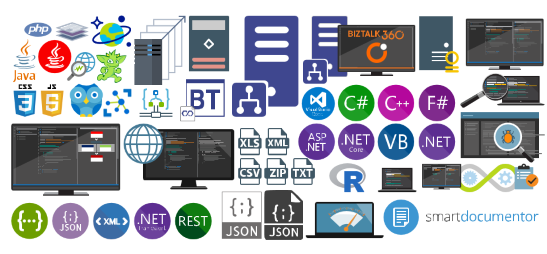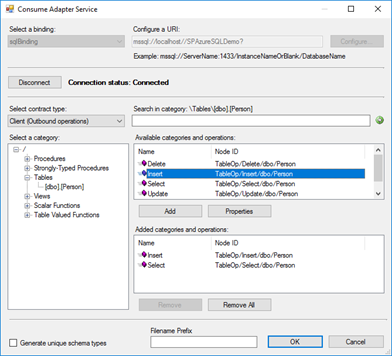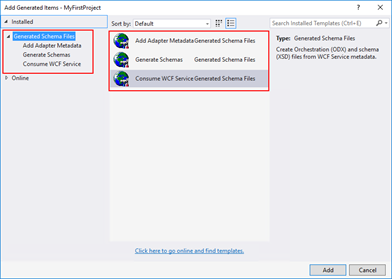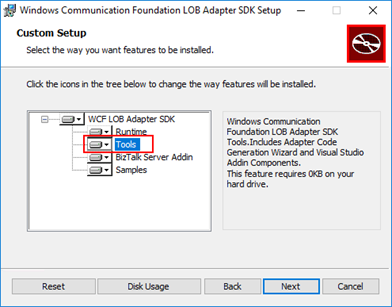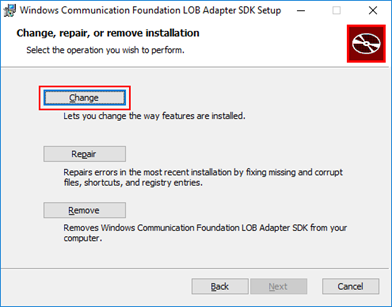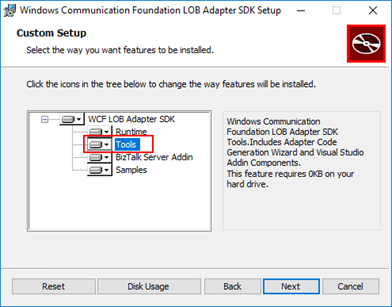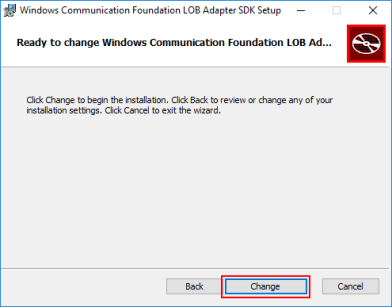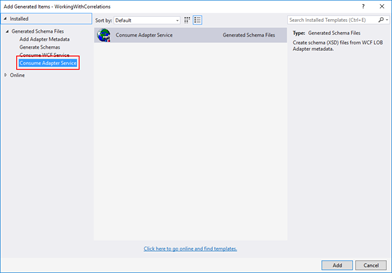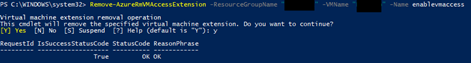After the success of last year, Tuga IT 2017 is one week away from returning to Lisbon! From May 18th until the 20th, a variety of world class speakers (local and international) that will present a huge variety of “fresh” and “hot” topics about Microsoft Data Platform, SharePoint, Office 365, Enterprise Integration, Agile Methodologies, Open Source Technologies, Azure and much more. And this is only possible thank to the collaboration of all of the 9 communities taking part in Tuga IT 2017 event organizers or track owners.
Once again, I was invited to lead the Integration track and yes, we will once again have again a dedicated Enterprise Integration track! The integration track on Saturday the 20th will be packed with amazing sessions by Azure MVP’s Nino Crudele, Steef-Jan Wiggers, Eldert Grootenboer, Tomasso Groenendijk, myself and Ricardo Torre.
Enterprise Integration Track Agenda
8:30 Registration
9:00 How to face the integration challenges using the open source by Nino Crudele [Azure MVP]
“The open source space offers a lot of different options and opportunities in order to face the endless challenges that we normally need to face in the integration of technologies.
During this session, we will explore all the best open source options to cover the most advanced and complex requirements.
We will explore new options to extend the actual technologies and how to use the open source in conjunction with technology stacks like, pure .Net Framework, BizTalk Server and Microsoft Azure to solve complex integration scenarios.
During the session, we will also examine the best options available in the market and in the open source space.”
10:10 Coffe break
10:30 The speaker nightmare: Eval Forms & OCR & Logic Apps & Power BI by Sandro Pereira [Azure MVP]
“An evaluation form is something that a speaker love and hates, especially, if the results are processed in real-time and public available. If the result was excellent, then it is extremely rewarding, other times, it may “”hurt”” the speaker who has made himself available to share his knowledge and has been evaluated negatively. Sometimes the attendees are unfair in their evaluations, like, to basic in a 100-level session (these types of sessions are supposed to be basic or introductory) or sometimes the speaker had a bad day (it happens with everyone).
I speak from personal experience, is these last 6 years that I have been doing speaking at community events, in Portugal and abroad, I already been evaluated in all ways: badly, reasonable, good and excellent, sometimes I saw in, the same sessions, attendees with different profiles evaluate me badly and excellent. The key point for the speaker is:
- All feedback is good, either negative or positive, he can learn to improve itself, if that’s the case, or that I specific topic is not good for a certain audience
- He only needs to give his best! We cannot please everyone, and the goal is to fill happy with yourself and your performance.
I love evaluation forms and I love for them to be public available, even better if they are public available during the event. Because, at least, it will give during the event a good topic of conversation for people that do not know each other and it will keep the conversation flowing (naturally), people normally are affray or shy to start a conversation between unfamiliar persons, this is a good ice break.
In this session, I will show and explain a real live demo on how we can easily build a robust solution for process evaluation forms, using an OCR software and easily integrate them with Power BI to present the results in an interactive and beautiful way. But most important: How you can educate your enterprise Developers and IT pros users to easily extend capabilities for power users, who understand their business challenges the best and allowing them to use their familiar tools like OCR software to process Evaluation forms and quickly build and deliver Power BI solutions to build Interactive Data dashboards. And at the same time integrate these tools, platforms or systems and a very quick and robust way using integrate feature on Azure, like, Logic Apps, API Apps and Azure Functions. How to start from a simple solution and evolve them enabling new functionalities.”
11:50 Cloud Integration: so many options! by Steef-Jan Wiggers [Azure MVP]
Traditional integration has changed with the rise and evolution of cloud computing. And connectivity between systems on premise will evolve to connections with services and solutions in the cloud. Data is everywhere, applications are everywhere and people are everywhere with their devices always connected. In this world integration is key. Azure offers us various ways to implement integration solutions to provide connectivity to the business to their data. This talk will be a journey of options you have when building these types of solutions!
13:00 Lunch
14:00 Using DocumentDB to make your API App high performant and secure it with API Management by Tomasso Groenendijk [Azure MVP]
APIs are becoming more important for organizations and people even talk about the API economy but how can you create your own API, expose it globally and make a profit with it? In this session, Tomasso is going to show how you can use API Apps and DocumentDB to create a high performant API and how to use API Management in combination with Web Apps to expose the API.
15:10 Sponsor Session
15:30 Cofee Break
15:50 BizTalk 2016 in a hybrid world by Ricardo Torre
The integration landscape has definitely evolved to be a hybrid, significant on-premise investment has been accumulated over the years while at the same time cloud computing brought new challenges and new ways of implementing integration. Let’s navigate through the innovations in both worlds and how BizTalk and the cloud currently live together.
17:10 Azure IoT Hub Deep Dive by Eldert Grootenboer [Azure MVP]
Azure IoT Hub gives us the possibility to manage and secure and do bi-directional communication with billions of IoT devices. In this session, we will dive into all these possibilities, to show how you can easily set up a robust and hyper-scalable solution for your IoT needs.
18:20 Closing
More information on the official website: http://tugait.pt/2017.
Invitation for a social game.
A social SPEAKER game… there might be other games (and awards) but that is still under NDA!
Speaker game has 1 objective: getting you the MAXIMUM social experience, getting you to LEARN about your fellow speakers, about the event and about THE ATTENDEES.
The winner/s will be determined by the collection of the maximum number of points and we shall determine the winner on Saturday evening … (the prize, again, is still under NDA) and here is how you can start collecting points on the game card will receive at the airport/event:
- Get to know 5 people at the event and write down their name, company, it area & specialty: 5 points
- Vote your favorite Tuga IT 2017 speaker (you will need to attend that session): 1 point
- Write down the number of countries that Tuga IT 2017 speakers represent: 1 point
- Write down the number of countries that Tuga IT 2017 attendees represent: 1 point
- Name all Tuga IT 2016 sponsors: 1 point
- Name the person who was the most influential in your career: 1 point
- Name 3 IT Celebrities (MVPs/Speakers/PMs) who started outside of IT: 1 point
- Name the creation dates of the involved User Groups: 1 point per correct answer (there are 9 groups in total)
- Name the youngest speaker of Tuga IT 2017: 1 point
- Discover how many MVPs/Microsoft MVPs/Oracle Aces do we have at the Tuga IT 2017? 1 point
And even more for the social part:
- Post a blog about your session/precon at Tuga IT 2017: 5 points
- Make 3 tweets on Twitter with #tugait hashtag: 1 point
- Post 1 Facebook post with #tugait hashtag: 1 point
- Join the event on Facebook (https://www.facebook.com/events/1735611090101127/?notif_t=plan_user_joined¬if_id=1493822944532388): 1 point
It might be worth playing… you know… you never lose in trying.
Registration For TUGA IT 2017
TUGA IT 2017 will take place in Microsoft Portugal’s offices, in Lisbon, on May 18-20, 2017. It will feature 3 days of breakout sessions and full-day workshops by world-class speakers where IT Professionals can spend 3 amazing days checking the future of IT and also take the time to network with top-level speakers and other IT Professionals.
Registration for TUGA IT 2017 is a few euro’s or even free if you do require lunch (the fee is there to reduce waste and prevent having an abundance of food).
You can register here and I will see you there in Lisbon!
The post TUGA IT 2017 is almost here, don’t miss it! appeared first on SANDRO PEREIRA BIZTALK BLOG.